Talent Matrix is ideal for the effective tracking and monitoring of skills of field based or engineering staff. It is particularly helpful during major changes in skill requirements where a role has been redefined and individuals are undergoing a high level of training.
This Talent Matrix competency matrix demonstrator allows users to see the key functionality of the Talent Matrix system for an example company. A user can act either as an individual completing their own competency matrix or as their line manager or supervisor assessing an individual employee.
Use the menu either at the top or to the left of each page to explore the Talent Matrix system.
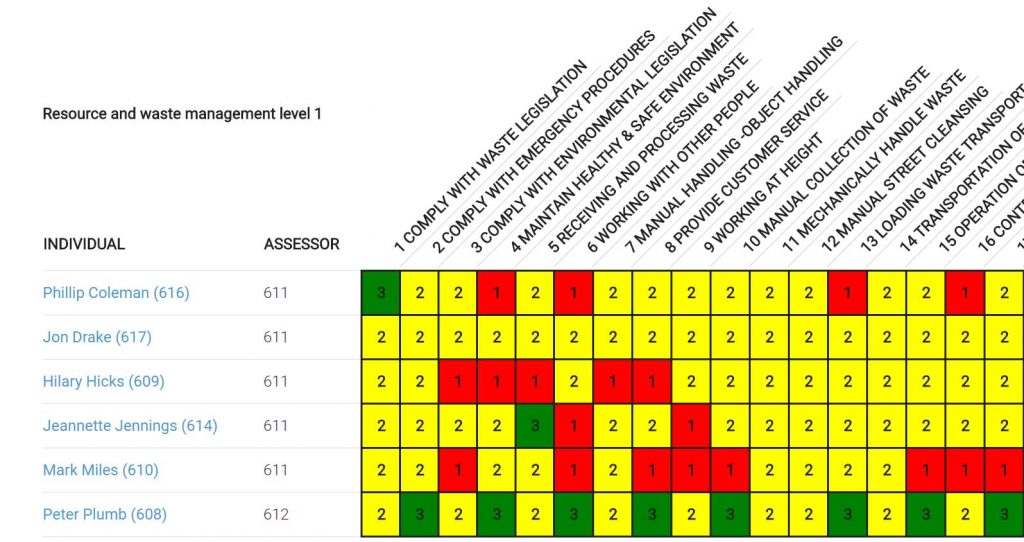
Example Summary Output
The image above shows a typical visual output of the Talent Matrix online system.
Overview Example Company Data
View the example data loaded on the Talent Matrix demonstrator system by using the overview functions which show:
- Competency sets – the competency sets that already exist within the system
- Job roles – the different job roles that individuals can do
- Line managers – a list of existing line managers added to the system
- Employee Information – a list of existing employees
- Line Managers Overview – lists the employees each line manager or supervisor is responsible for assessing
Assessment Process
A user can go through the whole process of finalising an assessment for any current employee (acting as the employee) and then play the role of line manager and submit and review a line managers assessment. The assessment process will vary depending on whether the competency set is set to allow employee input or just line manager input. To avoid creating too much data any completed assessments may overwrite data submitted previously by previous users. To go through the complete assessment process simply follow the 4 stage process:
- A: Enter Individual Assessment– the individual rates themselves on the various aspects of the competency set
- B: Review Individual Submission – this gives a colour coded view of the individuals assessment which the individual can refer to after completing the assessment
- C: Enter Line Manager’s Assessment – acting as the line manager a final assessment can be made, taking into account the individual’s own view
- D: Review Fully Completed Assessment – gives the individual and the line manager a view on any differences between the two assessments
Summary Reports
At any stage a line manager can view a summary level on one screen of:
- All those fully assessed for a specific competency set; this allows a snapshot of the overall skills of a team.
- The history of all assessments for one individual; this is designed for those on a rapid development path to see the progress made.
Credits
The Resource and Waste Management Competency sets used in this demonstrator are based on the SWITCH forum Assessment Tool available on a worldwide, royalty-free, perpetual, non-exclusive licence from Zero Waste Scotland.
